How to Use Production Rates to Save Time and Prevent Mistakes

Production rates are awesome. There’s a lot of benefits to production rates, but one of the key outcomes is you can crank out accurate proposals to your clients in far less time, with way less brainpower needed to crunch all the numbers. Increasing your ability to strike while the iron is hot and win more jobs by turning quotes around to your leads faster, while making less mistakes that end up costing you your profits.
Watch the video, or read the written blog, whichever you prefer!
What is a production rate?
A production rate is a formula that lets you plug in a value such as sq ft, and the result is the qty of product you need. For example – instead of manually calculating how much stone base you need to install a patio each and every time you are doing a quote, do the math once, and build a production rate with that formula. The production rate may look something like this:
0.0423 ton of stone base will cover 1 sq ft at 6” thick.
Now, instead of running a calculator, you can plug in the sq ft of the entire patio, and the formula will tell you exactly how much stone you need.
You can build production rates in a spreadsheet, or in a software like SynkedUP.
When I tell my estimating spreadsheet or software that the patio, I’m quoting is 800 sq ft, it’ll instantly show me that it is going to take 33.84 tons of stone. No tapping away on a calculator or brain cells required. All I need to be able to do is run a tape measure. (See the benefit for training new people!?)
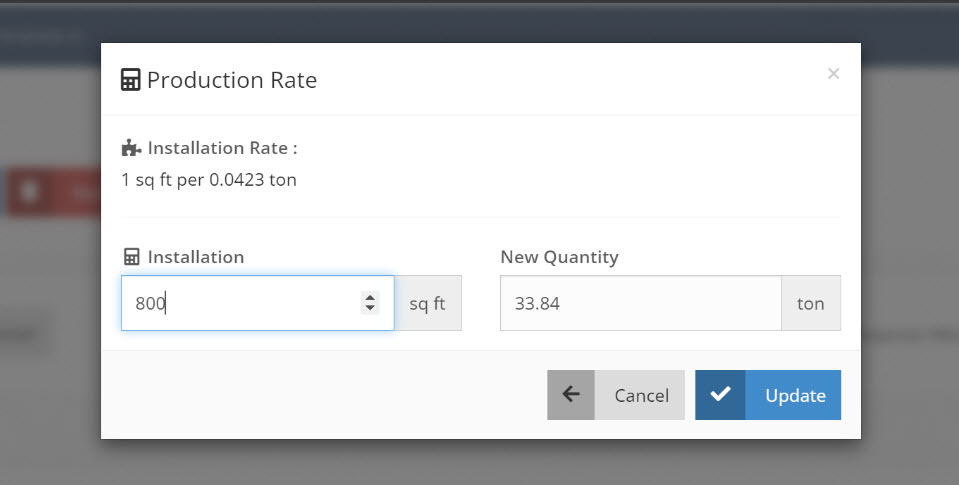
How can I find my own production rates?
Finding your own production rates is pretty easy, especially for materials like the stone base example I gave above. Labor production rates can be a bit trickier. I’ll get into that later.
For material items like stone, mulch, joint sand, grass seed, etc. it’s simple. Just do the math manually once, just as you do now on every quote, but take that formula and build it into a spreadsheet or your software. Watch me build one here below 👇
Here’s an example: I know that it takes 4.23 ton of stone base to cover 100 sq ft at 6” thick. Divide 100 sq ft by 4.23 and you get 0.0423 ton per 1 sq ft.
Or 1 yd of mulch will cover 100 sq ft at 3” thick.
Or one bag of joint sand will cover about 90 sq ft of pavers (depending which paver you use)
You can take that knowledge and build production rates with it.
For labor, it is a bit trickier. Production rates for materials tend not to change. It is what it is, unless you suddenly start installing your stone base 8” thick instead of 6”, which essentially means you now need to calculate a new production rate for the 8” thick use case. However, labor production rates can change and evolve over time as your crew gets more skilled, you use tools & equipment to save time, etc. For example, maybe last year your crew was installing patios at a rate of about 2.6 sq ft per man hour. But now you got a mini excavator, your crew is more skilled, got better at managing the project, and is now averaging 3.4 sq ft per man hour. It evolves.
For that reason, I recommend that you track the actual labor hours you have on each job, so that you can compare that result with your production rate that generates your estimated labor. Then keep the production rate you use for estimating up to date with your crew’s actual ability.
I actually built a spreadsheet for that exact purpose – keeping track of your crew’s ability. You can plug in the sq ft of each job you’ve done, the actual man hours it took to complete, and the spreadsheet will average it all out to give you your current production rate that you can use when estimating. Click this link to access this spreadsheet and a tutorial video on how to use it.
By now you can see why its essential to track actual hours on each job to maintain accurate production rates for labor. Without tracking actual hours, you’re shooting in the dark. It’s basically impossible to build production rates for labor without that actual labor man hour data.
Can’t I just use someone else’s production rates and save the work?
For most materials, yes you could, assuming you’re using the same materials. Like the production rate for mulch coverage isn’t going to change regardless of who’s installing it. The only thing that matters is the variables, like the thickness at which you’re installing it, etc.
But for labor, nope, you can’t use someone else’s production rates. You can maybe use them to compare and see how your crew is doing against someone else’s, but I don’t recommend using someone else’s production rates for your own estimates. It’s not hard to see why. If your crew is seasoned, skilled and using good equipment, you’re going to be much faster than a green crew working with hand tools and wheelbarrows. Two completely different production rates. Throw in any variable you want, it’s all going to have an effect on your production rate.
Even your own production rates are going to evolve over time. Which is why I recommend at least once or twice a year checking your actual labor hours against the production rate you are using in your estimating and updating as needed. A sure warning sign that your production rate needs tweaked is if your crew is consistently completing jobs over or under the estimated labor hours.
That opens up another whole can of worms – like how are you going to effectively track actual labor hours on each job? You can do it manually of course, or you can use an app like SynkedUP to track time that can automate the payroll, estimated vs actual tracking, show you the actual hours that you can then compare with your production rate, and more.
Are there any potential pitfalls with using production rates?
Very few, if any. I mean, conventional wisdom is always needed. 😊 One potential pitfall is blind trust in the production rate without considering context. I usually think of production rates as my baseline. It’s a benchmark. Production rates for labor are usually the most vulnerable to needing tweaked on an individual estimate. For example – if the access to the backyard is extremely tight on the job I’m quoting, then my production rate, which is based on my averages, isn’t going to account for that. And I will take the labor hours my production rate gives me and tweak it to account for things like difficult access, high maintenance client, more than usual lawn repair after the job is done, etc.
What are the benefits of production rates?
A lot!
- Saved time in calculating estimates, which results in quicker turnarounds on quotes to customers, which results in more jobs won.
- Provide a systems & process approach that is scalable and much faster and easier to teach to new employees.
- Fewer human error mistakes
- Gives you a mechanism to track your crew’s performance and the eb and flow of their track record. Or judge one crew’s performance against another.
- It is more contextually accurate than using a blanket sq ft price to estimate jobs.
- Better peace of mind, less stressing over wondering if you are estimating the labor hours correctly on this job.
So, to wrap it all up, it is well worth the time it takes to sit down and do the math ONE time, build that production rate, and then benefit from the 10X+ return on your investment of that time to build them. Fewer errors, benchmarks you can track, more won jobs, it’s only good stuff. And once you have them set up, it’s as close “to set it and forget it” as you are going to get. Just keep monitoring them and keep them honed in, and they’ll serve you for many years. Once you adopt these systems and processes way of thinking, you’ll never go back.
Use those free resources I provided above to get started. Or if you want to jump all in and build and track within a software that makes this so much easier and automated, check out the SynkedUP product. You can book a demo below 👇. We’d be happy to show you the way to scaling this process quickly for your business.

