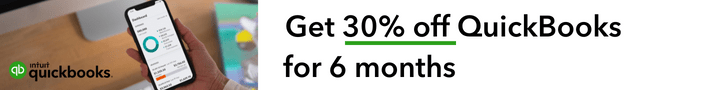QuickBooks Online vs QuickBooks Desktop… for Landscapers
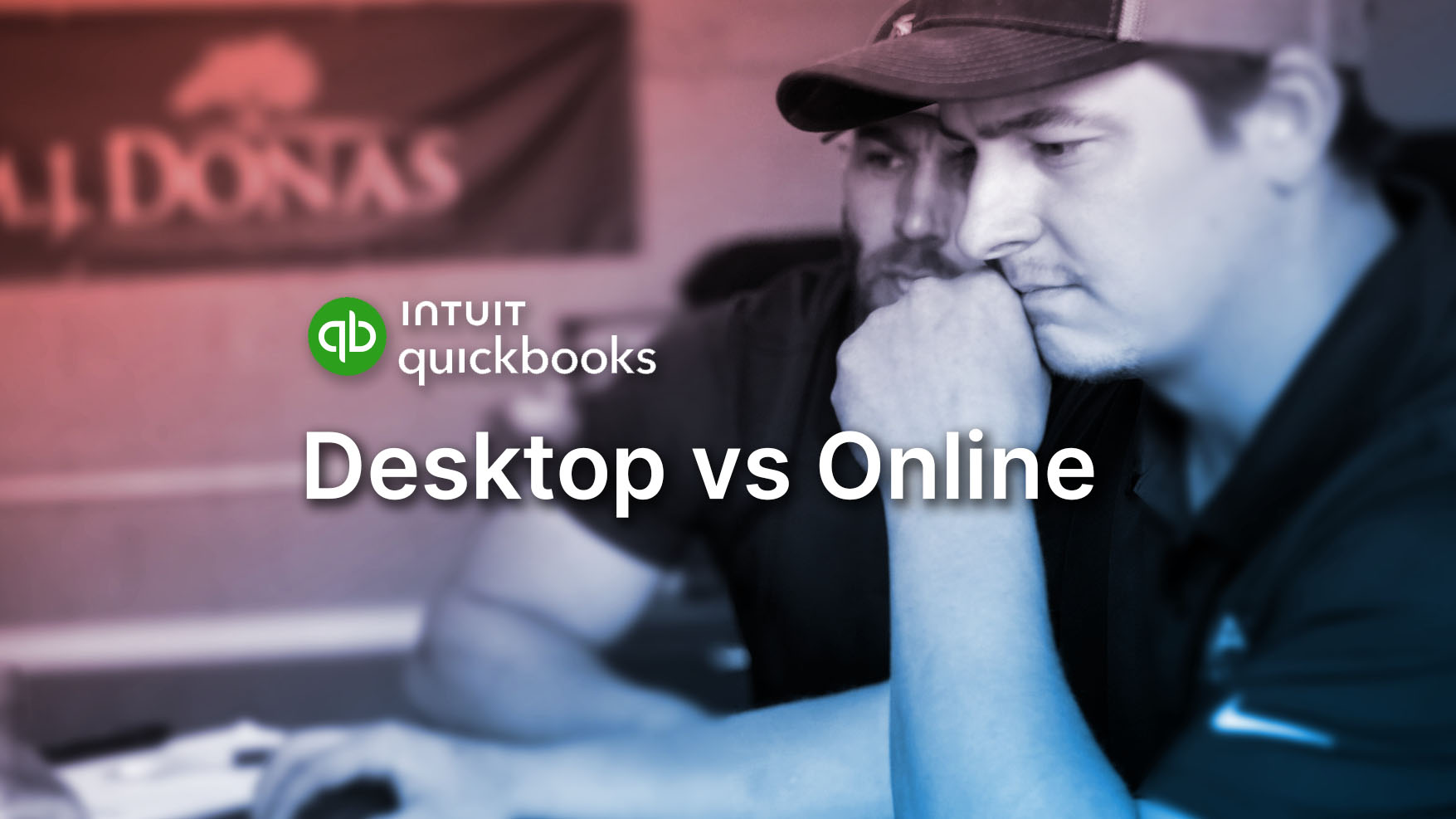
Using QuickBooks?
You are shopping accounting software, and need to make a choice on what is the best platform to run your business accounting on. Possibly you have an accountant or friend telling you you should use this version or that version. Or maybe you are toying with the idea of using an app that you want to connect to your QuickBooks, but the app only connects to QuickBooks Online and not Desktop.
What to do!?
You’ve run into the age-old debate – QuickBooks Online vs Desktop. 😅
At the landscaping company, I basically grew up at, we used Desktop for many years. However, as we started using other software and apps, we wanted the ability to sync these other apps with QuickBooks. Of course, with a Desktop, that’s almost always a no-go.
So we tried switching to Online. Well, 3 weeks later our secretary was in tears and we switched back to the Desktop. 🤦♂️
But the pain of using a Desktop didn’t go away. And about a year later we ran into Caleb Jenkins, an accountant who is one of our guests in this video. He helped us make the switch, and this time it was about as painless as a switch of systems could be. It was wonderful! We discovered that the pain that put our secretary into tears was almost entirely due to familiarity issues. Today, after the successful switch, we’ve never looked back.
While selling SynkedUP to landscapers, we run into owners all the time who stand rigidly by their Desktop. And I don’t blame them. New systems are a disruption. Any time you change anything, it takes work. But… the question is “What is the tradeoff of not switching?”
Well…
There are sooooo many convenient advantages of QuickBooks Online and cloud software. Which we dive into in this video. Is it really worth refusing to change, which means refusing all the benefits of QuickBooks Online?
My goal in this video was to interview two different accountants, share some of my stories, and ultimately give you the info to make your own decision.
Here’s a table of pros and cons I drew up that summarizes what we covered in the video.
QuickBooks Desktop
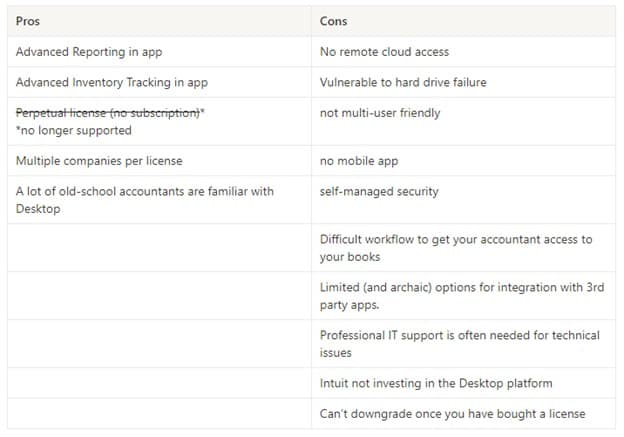
QuickBooks Online
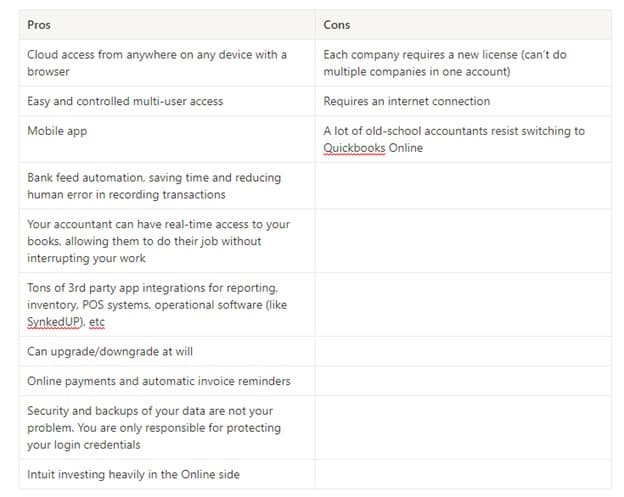
Who QuickBooks Desktop is best for:
An enterprise-level business (such as manufacturing, keeping track of pieces, work-in-progress items, supplied materials, etc) that does not need mobile/cloud access to their books, and has all their needs met within the QuickBooks Desktop platform. As long as you have the staff/resources to manage your backups, technical setup, and security. Keep in mind, you have fewer options for 3rd party options for integrations.
Who is QuickBooks Online best for:
Any SMB business needing mobile access to their books, on-the-go invoicing, and multi-user access. QuickBooks Online is perfect if you use 3rd party apps that you want to sync with your books and use automation to save time. Not to mention if you aren’t a tech guru, and aren’t in the mood to manage hard drive backups and security issues on a program that’s physically installed on your computer then QuickBooks Online is your go-to.
Here are some excerpts I made notes of from the video:
Over 90% of new companies are choosing QBO.
- How hard is it to learn Desktop vs Online versions?
“It takes me 4-6 hrs to teach the basics on Desktop, but it only takes me 45 min to teach the basics on Online because it is designed SO MUCH better”- Caleb Jenkins, EA, CQP
- Have you ever had a client that regretted switching from Desktop to Online?
“No, but I’ve had clients that hated it for a few months, and then ultimately came back to me saying they actually liked QBO better.” – Caleb Jenkins, EA, CQP
- What is a practical example of how one is better than the other?
“Categorizing bank transactions used to take me 2-3 hours on Desktop, but now it takes me about half the time with QuickBooks Online, using their bank feed automation to automatically categorize my transactions” – Carla Policastro, Cycle CPA, accountant
- Is there a case for a landscaping business to sign up with QuickBooks Desktop instead of Online today?
“No,😅” – Carla Policastro, Cycle CPA, accountant
- How hard is it to switch from Desktop to Online?
“For most businesses, it takes about 20-40 min to transfer your data file from Desktop to Online, and then you can log in and take off from there” – Carla Policastro, Cycle CPA, accountant
My personal opinion? When you switch, just have a CPA or QuickBooks Pro like Caleb or Carla help you. They do this all day every day and it’ll be a lot less stressful and disruptive for you if you just let them do it. Go back to doing what you know best, working on your business 😄
Contact Details:
If you want to reach any of the accountants in this video, check out their info below:
Caleb Jenkins caleb@rljfinancial.com
(If you are interested in working with Caleb on either a conversion from desktop to online, or you are interested in a new tax, accounting, & consulting firm, you can check them out at this link.)
(The first accountant I interviewed, and also the one who helped Tussey Landscaping and many of our SynkedUP customers switch from Desktop to Online)
Carla from Cycle CPA carlap@cyclecpa.com cyclecpa.com (Carla and Joe’s firm does accounting as a service for green industry companies. They serve a lot of our SynkedUP customers and do a fantastic job. I’ve never heard a complaint about them, and definitely encourage you to at least have a conversation with them if you’re getting overwhelmed by your books)
SynkedUP is a QuickBooks Affiliate, which lets us give you access to an exclusive discount on your QuickBooks subscription! 🙌🎉
To wrap it up
For most folks in the landscape business, QuickBooks Online is going to serve your on-the-go needs better. That said, if you have specific questions or a situation that is not the norm, definitely reach out to either Carla or Caleb. They’ll be able to go much deeper into the discussions than we can in just a simple blog article.
My goal?
To help draw some clarity around the situation, bring in some experts to share some experience and wisdom, and hopefully enable you to make a decision on what’s right for your business based on facts. And not what your accountant or long-time bookkeeper (who’s afraid of change) thinks you should do.
With that, let me share some links to resources that show version comparisons with you in case you want to check them out:
All QBS Versions Compared (QBD & QBO):
Reports by QBO Version Compared:
Play with QBO via the fully-loaded sample company:
You can all add more value for others to this article by dropping a comment, and sharing your experience and insight with others. Leave your comments and stories below!
Until next time,
Weston