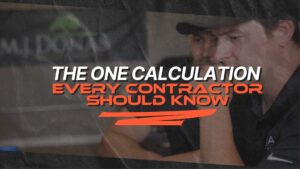Making Your Website Work For You
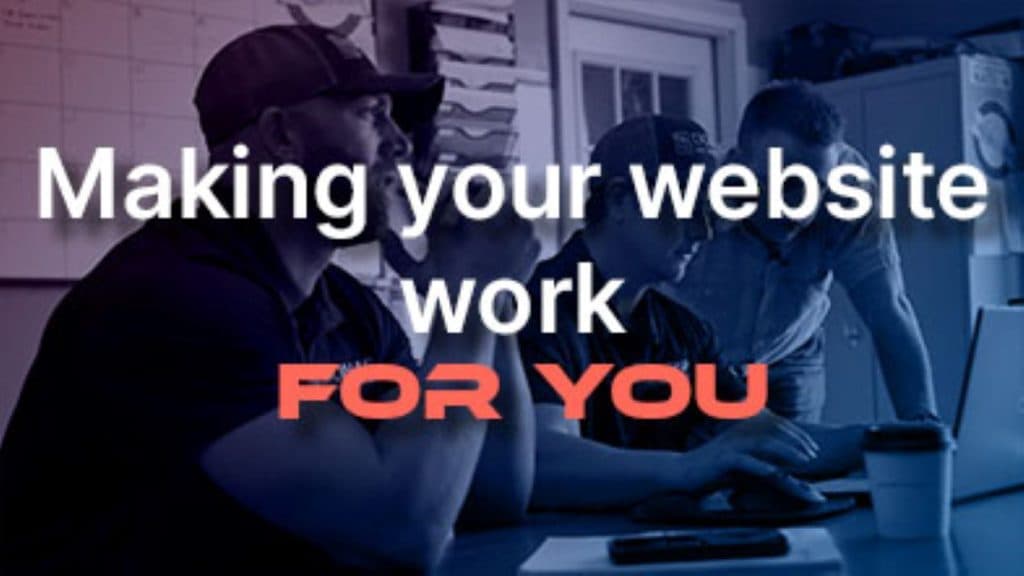
Does your website work?
Maybe you have a website, and maybe it even looks pretty nice!
But it just sits there.
No leads.
No idea if people are finding it.
Well. I’m a fan of making your website WORK for you!
What is that supposed to mean?
Well, first and foremost, a website needs to serve a purpose. For a landscaping company, the first thing it needs to do is to produce leads for you. Most of you probably are already doing that at least to some extent. And on today’s topic, I’m not going to be talking about marketing, SEO, and getting leads per se, but I AM going to be talking about how it can work for you on the leads you are getting.
My goal is to show you one simple way you can make your website work for you, and in turn, light up those creative juices and give you a new lens with which to look at your website.
Does your website save you time?
Your website should be working for you to save you time!
How?
Well, how much time do you (or whoever answers your business phone) spend finding available times for you to go out and do consultations?
I talked to a SynkedUP user the other week who had his wife answering the phone, but it took forever to nail down a time when she could book the appointment for her husband to go out and see the client. A lot of phone tags between the owner, herself, and the client.
So we went on their website and automated it. 🙂
We used a tool where the clients could book the consultation appointment themselves! Directly from their website.
We also connected it to their SynkedUP account. Now it puts each new consultation appointment that comes in from the website, directly into their SynkedUP account as a new lead and creates the consultation appointment, automatically.
So now a client can book a consultation on their website, no phone calls needed, and all the info and details automatically end up on the owner’s calendar, and automatically show up in their SynkedUP mobile app.
Awesome!
Now that’s making your website work for you!
How the website worked before and after
Before
- Interested clients browse the website and would call the phone number or fill out a form on the website
- The owner’s wife would work with the client manually to set up an appointment
- but had to check with the owner first to make sure he was actually available at that time and could make it to the appointment
- Manually confirm and book the appointment with the client
- Manually plug in the client’s info into SynkedUP
- Manually create the consultation in SynkedUP
- Now the owner could see all their info and see the consultation appointment in the mobile app
So, here’s what we did in about an hour of setting this all up:
After
- Interested clients would browse the website and could see the appointment availability directly on the website, and would select a time and book their consultation appointment
- The owner automatically gets a notification with all of the client’s info and a calendar event is automatically placed on their calendar, blocking out that time so the next interested client wouldn’t double-book him.
- The automation we built automatically put the new client into their SynkedUP account
- It also automatically created the consultation in their SynkedUP account
- The owner can now just pull out their phones 2 seconds after the notification pings, and see all the info and appointment directly in the SynkedUP mobile app.
- no manual anything 🔥🔥🔥🔥🔥🔥🔥🔥🔥🔥🔥🔥 ✨
Benefits
There are a ton of benefits of automating things that are a time suck for you. In this example, here were the results:
- Saved a boatload of time for both the owner and his wife working as an office admin.
- Made it easier for an interested prospect to book consultation appointments. And when you make that easier, you get more appointments. Win-win.
- Eliminated phone tag between the owner, office admin, and client.
- Eliminated human error in plugging everything into their calendar and SynkedUP. And it is always the same. No inconsistency in the process. The client’s address is ALWAYS there, not “most times”.
- A more structured process led to freeing up energy and brain space for other more important things in their business.
- It just works. Instantly. Consultation appointments now just flow in and automatically show up in their SynkedUP mobile app. No delay.
- The owner has complete control over his calendar. He dictated his availability in the Calendly appointment booking tool we used. He only does consultations on Tuesday and Thursday afternoons. And if for whatever reason he can’t be available next Tuesday, he just blocks off that time slot in his Google calendar, Calendly sees that, and now clients can’t book that day.
Tools we used:
- Calendly (for booking appointments directly on his website)
- Google Account/Calendar (where he manages his personal calendar to dictate availability)
- SynkedUP (where all his clients, consultations, estimating, proposals, schedule, job costing, and invoicing happen)
- Zapier (to connect all these apps together)
Once we had created all the accounts, it only took about 20-30 min to actually set up all of the automation.
Conclusion
Jealous yet?
If you already have a SynkedUP account, hit me up at weston@synkedup.com, and I’ll help you set this up for your business too.
If you just read that above and said “Dude! I NEED that in my life! But don’t have a SynkedUP account yet, well, you can hit me up at weston@synkedup.com as well, and I’ll hook a brother up.
How are you using automation to save time and produce more consistent results?
Drop a comment!
Weston

Weston Zimmerman
CEO and co-founder
See SynkedUP in action
Related Articles
Why Time Tracking is Critical for Contractors
Cutting costs isn't the same as saving money. Learn how to use leverage, not panic, to drive real profit and...
Why Cutting Costs Isn’t the Same as Saving Money
Cutting costs isn't the same as saving money. Learn how to use leverage, not panic, to drive real profit and...
Slow Down to Speed Up
A quick leadership gut check: Are you building what really matters? Slow down, realign, and lead with intention.
The One Calculation Every Contractor Should Know
Contractors: If you’re not factoring in overhead, you're not pricing right. Learn how to calculate breakeven and stop guessing your...
What Owns Your Day? Urgency or Importance?
Stuck in a cycle of chaos and urgent tasks? Break the cycle with better systems, clear processes, and leadership that...
Taking Care of Your Team
Leadership isn't barking orders - it's listening, appreciating, and building problem solvers. Here's how to lead without burning out.
The Cost of Avoiding Issues in Your Business
Avoiding stuff in business adds up, with interest. Don't try harder, build systems that make success default. Do hard things,...
Leveraging Your Job Data for More Accurate Estimates
Stop estimating from the gut. Track time, collect job data, and turn it into faster, more accurate production rates.
How the Best Contractors Ensure Profitability
Running over estimated hours is one of the biggest silent profit killers in contracting. Here's how to track it, catch...
How To: Rank Higher on Google Search
Learn how to rank at the top of Google without spending thousands. This simple, free strategy levels the playing field...