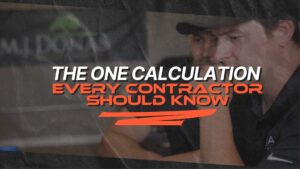Streamlining Tracking of Materials Used on a Job
Tracking of Materials
There are multiple reasons why tracking of materials used on a job is important. Last week we discussed tracking time, and how to simplify that.
The reasons for tracking of materials used on a job, in principle, are the same.
- comparing estimated vs actual time, materials used, etc to see if you made any money.
- comparing estimated vs actual to see how on point your original estimate was.
- learn what your production rates are. (i.e. how much stone does it take per 100 sq ft of patio installation?)
- looking for waste and/or overruns on materials
Knowing all the bullet points above are all in service to help you make your next estimate more accurate.
A more accurate estimate equals more predictable profits.
More predictable profits enable you to run your business strategically, not reactively.
So, the case for tracking of materials is made.
Let’s dive into how to make it easier.
The Problem
The challenge we’re trying to solve here is who should do the tracking. And how?
The norm out there in this industry is that employees track their time on a shop clock wall. Office admins or owners pay the vendor bills for materials.
No one actually allocates that time and materials to a specific job or even a work area within a job. (Did that stone go to the back patio or front walkway?)
And that is the problem.
Without that info, you can’t job cost, or learn, from your estimated vs actual resources used in every job.
It’s like you’re flying blind.
The Goal
The goal is that every job has an “estimated” bucket and an “actual” bucket.
In the estimated bucket we see the original estimate and how much labor and material you had figured on.
In the actual bucket, you can see how much labor and material it actually took you.
Back to the Problem
So…
Who should be tracking of materials?
If the office admin does the tracking of materials and allocation of the materials to a job and work area at the time of paying the vendor, well… the problem is that person usually doesn’t know where that material was used.
Who knows?
The foreman.
But should the foreman really be out there on the mobile app plugging in all the materials that they just got on that large hardscape delivery?
That takes time. They have work to do – get that material in the ground!
So….. yeah. No one wants to do it. 😅
Plus you have the problem of what happens when you use bulk materials such as mulch and gravel from your shop yard.
The office admin doesn’t know about it, it did not generate a receipt.
The crew foreman knows about it, but if they’re not in the habit of tracking materials, no one really knows about it.
So those materials used from bulk or inventory end up being a big leak, not being tracked anywhere.
What We Did At Tussey Landscaping
I’ll share what we tried and learned when trying to find the best way in tracking of materials at Tussey Landscaping.
We tried it with the office admin or salesperson doing all the tracking of materials. But they didn’t know about the bulk and inventory materials the crew used. (As those don’t generate a receipt. You only got a receipt when your bulk order came in for inventory. Can’t allocate that to a single job.)
When we launched SynkedUP in our own team at Tussey, we now had the capability for the crew foreman to do all the material tracking.
So for a bit, the foreman tracked everything.
A dump truckload of stone showed up? They entered X ton of stone on the mobile app.
A semi-load of hardscape products showed up? They entered all those pallets of product into the mobile app.
Don’t get me wrong, that level of detail tracking is awesome. It’s the gold standard!
But it took the foreman longer to do on the small mobile app screen than it would have taken the office admin on a computer, keyboard, and bigger screen.
So what to do?
We held a team meeting to discuss the challenges and came up with a different way to try.
And Tussey Landscaping uses this method to this day. Going on 5 years now. And it works amazingly well.
Here it is:
Materials that generated a receipt
- If the materials came from a vendor or store, meaning they generated a receipt, the foreman makes sure the job number is on the receipt, marks up the receipt for which work areas the materials were for, snaps a photo of it, and uploads it to the job through the SynkedUP mobile app.
- the office admin will then check those job photos every day, and do the data entry of all the details. The office admin’s data entry consists of entering a Receipt into the job through the SynkedUP web app on the computer and making sure all the materials are entered and allocated correctly according to the foreman’s provided details.
- It’s also the perfect time to check what they’re paying for the material, and make sure that the cost they have on file in their Item Catalog in SynkedUP is up to date.
- The office admin then pays the bill to the vendor.
Materials that came from inventory (no receipt)
- If the materials came from the shop inventory or bulk supply, they did not generate a receipt for that material consumption for that particular job. There is no receipt to mark up, snap a photo of, and upload to the job. So, in this scenario, the foreman is responsible for capturing this material usage by entering the material through the mobile app. Example: Foreman loaded up 4 yds of #1A stone from the shop bulk supply/inventory, and headed out to the job. The foreman also then records the material usage in the SynkedUP mobile app. Job done. Office admin doesn’t need to do anything else.
In the screenshot above, SynkedUP now knows about the material usage, and it’s allocated to the job and the 150 sq ft Raised Patio work area.
That cost is now captured, and the job costing is accurate.
👌
To summarize
For the foreman:
Did the material generate a receipt? Mark it up so the office admin can tell which job and work area it belongs to, snap a photo, and upload it to the job.
Did the material not generate a receipt?
Enter it into the mobile app like in the screenshot above.
For the office admin:
Scan photos uploaded by the crews each day, and do the data entry into the job.
This worked really well, it was lightweight, simple, fast, and efficient. It got the job done. And job costing was getting done in real-time on every job.
Which is what we all want anyway.
I’m curious when tracking of materials, what challenges have you run into? What worked? What didn’t work? Drop me a reply or comment below and let me know. I’m always picking up new ideas.
If you want to play with a quick and dirty estimating and job costing calculator I made, help yourself here. It’ll help you see how cool seeing estimated vs actual time and costs on a job level is! Hopefully, it’ll inspire you to do so for every job.
Cheers!
Weston Zimmerman

Weston Zimmerman
CEO and co-founder
See SynkedUP in action
Related Articles
Why Cutting Costs Isn’t the Same as Saving Money
Cutting costs isn't the same as saving money. Learn how to use leverage, not panic, to drive real profit and...
Slow Down to Speed Up
A quick leadership gut check: Are you building what really matters? Slow down, realign, and lead with intention.
The One Calculation Every Contractor Should Know
Contractors: If you’re not factoring in overhead, you're not pricing right. Learn how to calculate breakeven and stop guessing your...
What Owns Your Day? Urgency or Importance?
Stuck in a cycle of chaos and urgent tasks? Break the cycle with better systems, clear processes, and leadership that...
Taking Care of Your Team
Leadership isn't barking orders - it's listening, appreciating, and building problem solvers. Here's how to lead without burning out.
The Cost of Avoiding Issues in Your Business
Avoiding stuff in business adds up, with interest. Don't try harder, build systems that make success default. Do hard things,...
Leveraging Your Job Data for More Accurate Estimates
Stop estimating from the gut. Track time, collect job data, and turn it into faster, more accurate production rates.
How the Best Contractors Ensure Profitability
Running over estimated hours is one of the biggest silent profit killers in contracting. Here's how to track it, catch...
How To: Rank Higher on Google Search
Learn how to rank at the top of Google without spending thousands. This simple, free strategy levels the playing field...
Costly Estimating Mistakes Contractors Make
Sanity check your estimates with 3 simple tips that help you avoid undercharging and building in real margin.