Scheduling for Landscape Contractors
Scheduling can quickly spiral out of control for landscape contractors. Delays, changes, weather, sick employees, the list goes on. It’s an animal to stay on top of it all. And the feeling of being in control can seem a little rare.
We know. We’ve lived that life. We’ve done the white board, the Google calendar, the you name it.
What you need is one single place to view and manage your schedule. To see what you care about in that moment, and filter out what you don’t. Focus. You need to be able to see what jobs are sitting there and need scheduled. You need to check in on the maintenance crews, and then update the installation crews. Notify your service tech when a new ticket is assigned to them. All from one place.
We’ve got it. The SynkedUP scheduling interface is built just for you.
See how SynkedUP automatically recovers overhead in your pricing, and tracks job profitability in real-time.
Labor Rate Calculator
Quick easy tool to find out how much you are over/under charging with your current hourly rate
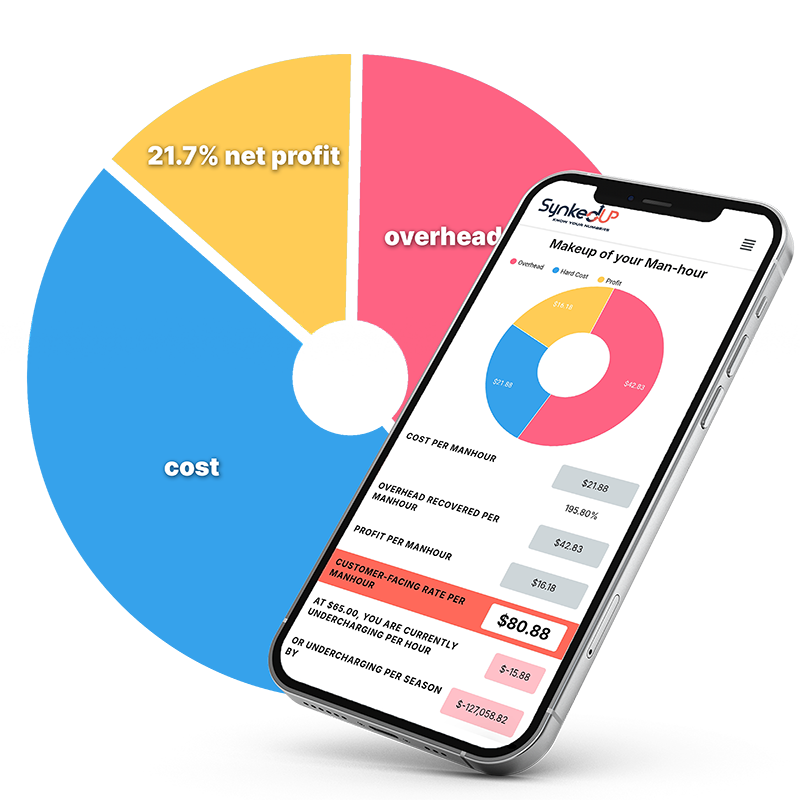

These calculations helped us get off the ground and charge correctly.
Caleb Crayton
Kindred Outdoor Solutions
How Does it Actually Work?
The Old Way
The SynkedUP Way
The Old Way
Maintain a messy white board, erase and update constantly.
The SynkedUP Way
Quick, intuitive, drag and drop scheduling interface.
The Old Way
Struggle to focus through the clutter of the entire schedule of all the different crews and teams you are managing.
The SynkedUP Way
Filter the calendar down to only what you are managing at the moment. Focus.
The Old Way
Have different calendars for the install crews, the maintenance crews, the service technicians.
The SynkedUP Way
View your entire companies work at a glance. See who is available. Filter out or compare schedules of the different installation, maintenance, and service teams.
The Old Way
Manually figure out in your head the duration of an installation project.
The SynkedUP Way
Just tell SynkedUP how many guys you plan to put on that crew/project and it will calculate the duration of that project for you automatically.
The Old Way
Text, call, verbally update, or plain forget to tell your guys what’s coming on their schedule.
The SynkedUP Way
Automatically notify your team when a new job gets scheduled to them, or gets edited/changed. In that notification your guys can view and browse through all the job’s info, materials, notes, attachments. Instantly. At their fingertips. Enable your team to be prepared.
The Old Way
Have the salesperson call, text, or verbally tell the Scheduler in your company that they just sold a new job that needs scheduled. Or, be like the rest of us: where that never happens as it should.
The SynkedUP Way
Instead, your Scheduler instantly gets a notification the moment a new job is sold. Scheduler can also check the calendar at any time to see all the unscheduled jobs they need to take care of.
Your first week of using SynkedUP
Your second week of using SynkedUP
Your third week of using SynkedUP
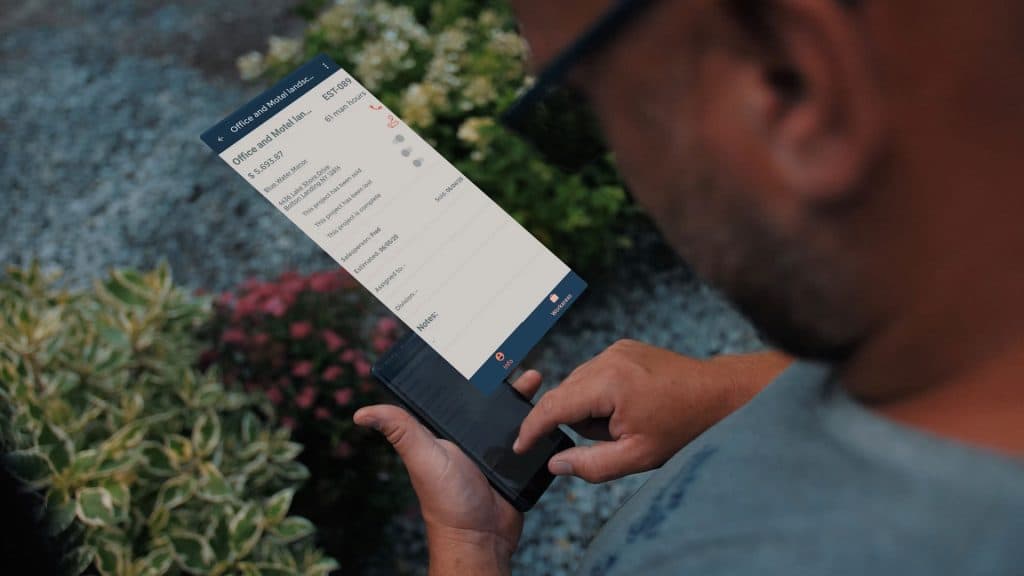
SynkedUP works where you and the crew work
You didn’t get into landscaping because you love sitting in an office, and neither did your crew.
The SynkedUP mobile app is super easy to use on your phone or tablet. See your schedule, create estimates, send out proposals, access client details, and manage projects– wherever and whenever.

I am a crew leader and use SynkedUP every day; it's simple and easy. I love seeing the real-time progress report, schedule, photos, and material lists in the app.
Bryan Goodman
General Pavingstones
Rated 4.9 of 5 stars by hundreds of landscapers
“I’m getting proposals to my clients before I even leave the driveway”
“The job costing alone is huge. Now we’re staying on budget”
“The template is huge. I estimated a $100k+ job in 30 minutes”
See SynkedUP in action
Learn how SynkedUP solves the top two profit killers that contractors face…
Not to mention how SynkedUP users speed up their estimating time by 90% and close more jobs that are priced profitably.
